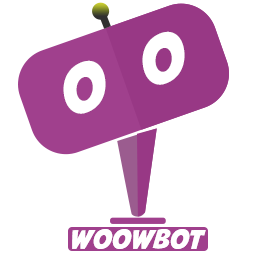If your website is losing visitors, WoowBot can fix it—automatically.
That’s the simple answer.
WoowBot turns passive visitors into engaged, guided, ready-to-buy customers.
It answers questions instantly, reduces bounce rates, captures leads, helps with product search, and supports users 24/7 without needing a human support team.
In this article, we’ll break down exactly how WoowBot helps you recover lost conversions, why it’s becoming essential for WordPress sites in 2025, and whether it’s the right chatbot for your business.
Let’s dive in.
What Is WoowBot?
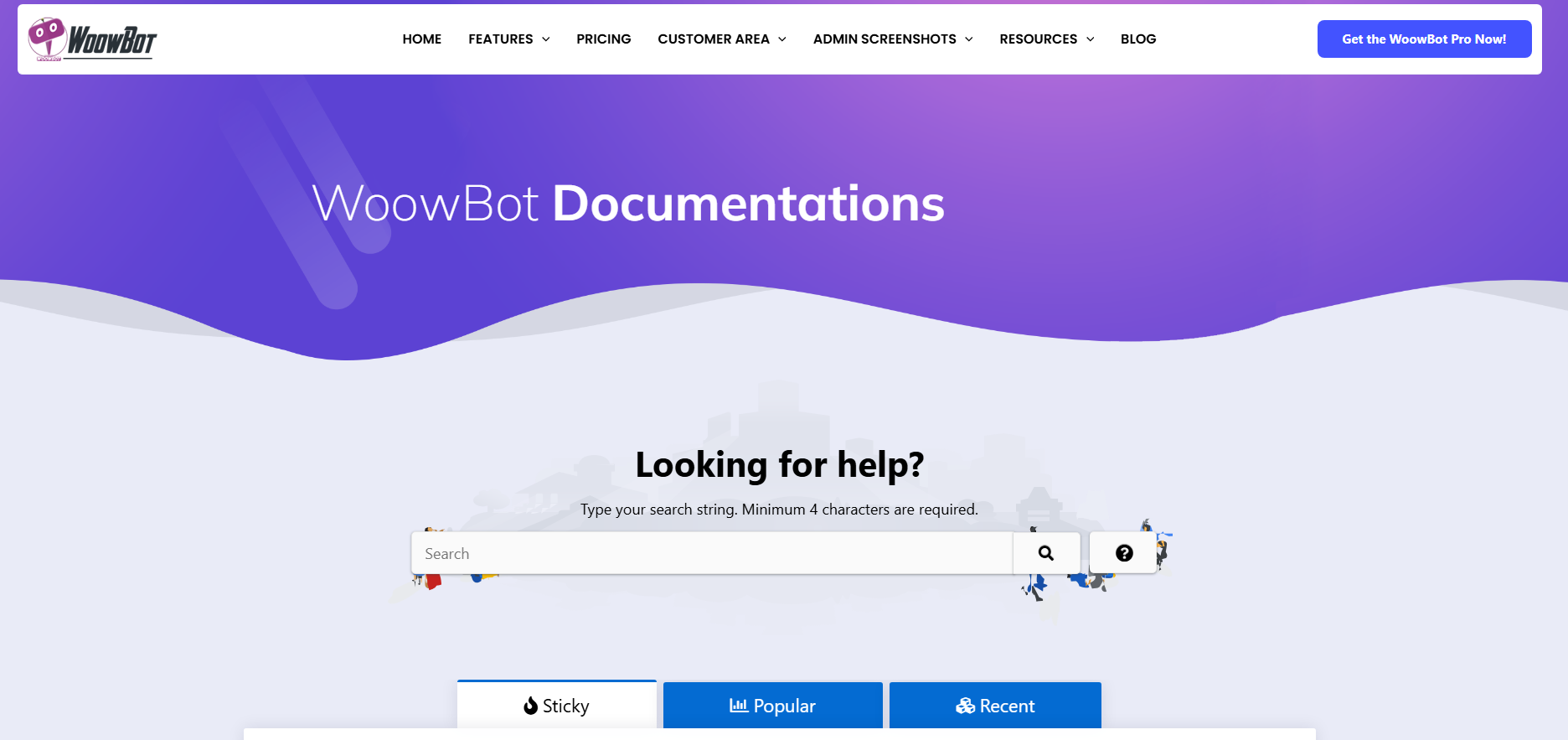
WoowBot is an AI-powered, WooCommerce-focused chatbot for WordPress.
It’s designed to:
● Help customers find products fast
● Automate support
● Reduce cart abandonment
● Answer questions instantly
● Capture leads
● Improve conversions across your WooCommerce store
Think of it as a 24/7 sales agent for your website—one that never gets tired, never misses a message, and always tries to close a sale.
If you run a WooCommerce shop or manage stores for clients, WoowBot is one of the easiest ways to add conversational automation without coding.
Why Do Websites Lose Visitors?
Before explaining how WoowBot solves this problem, let’s understand why visitors leave websites in the first place.
Based on industry research, the top reasons include:
1. Slow Support Response
Customers want instant answers.
If they have to wait—even for minutes—they leave.
2. Confusing Website Navigation
Menu-based browsing is slow.
People want search-driven buying experiences.
3. Too Many Clicks to Find Products
If it takes more than 3 clicks, you lose the sale.
4. No Human Assistance During Checkout
Most customers hesitate at the final step.
5. Information Overload
Pages full of text overwhelm new buyers.
6. No One to Guide New Visitors
Someone needs to “welcome” them instantly.
WoowBot is designed to solve all of this.
How WoowBot Helps You Convert Visitors into Customers
Let’s look at WoowBot’s most powerful features and how they impact conversions directly.
1. Conversational WooCommerce Product Search
Traditional product filters take too long.
WoowBot lets customers find what they want using normal conversation:
Example:
“Show me black shoes under $50.”
“I want a protein supplement for weight loss.”
This instantly increases product discovery and sales.
2. AI-Powered Answers (OpenAI, Gemini, Mistral, OpenRouter, Ollama)
WoowBot connects to:
● OpenAI GPT
● Google Gemini
● Mistral AI
● OpenRouter
● Ollama (Local AI)
Your site gets intelligent, context-aware responses with no coding.
This means:
● Faster answers
● More satisfied customers
● Fewer support tickets
3. Automated Support & FAQs
82% of customers prefer self-service.
WoowBot can answer:
● Delivery questions
● Return policy
● Pricing
● Warranty
● Account issues
● Product specifications
All instantly.
4. Lead Capture + Email Collection
If a visitor isn’t ready to buy, WoowBot captures:
● Name
● Email
● Phone
● Message
It then sends data to:
● HubSpot
● Mailchimp
● CRMs
● Custom webhooks
So even if customers leave, you don’t lose the lead.
5. Conversation Forms
A boring static form kills conversions.
WoowBot replaces forms with interactive conversations:
● Support forms
● Quote forms
● Product request forms
● Booking forms
Conversation forms convert at 2× to 5× higher rates.
6. Cart Abandonment Prevention
WoowBot recognizes when users are about to leave and triggers:
● Discount messages
● Helpful prompts
● Checkout guidance
● “Need help?” popups
Even a 5% reduction in cart abandonment can add thousands to revenue.
7. Multi-Language Support
WoowBot automatically detects user language and translates conversations.
Perfect for:
● Global stores
● Local markets
● Multi-region sellers
8. Works Without Any External Dependency
Unlike SaaS chatbots that charge per month, WoowBot runs inside your WordPress site.
✔ No monthly fees
✔ No visitor limits
✔ No chat limits
✔ No support ticket limits
This alone saves businesses thousands yearly.
Why WoowBot Is Different from SaaS Chatbots
Let’s compare.
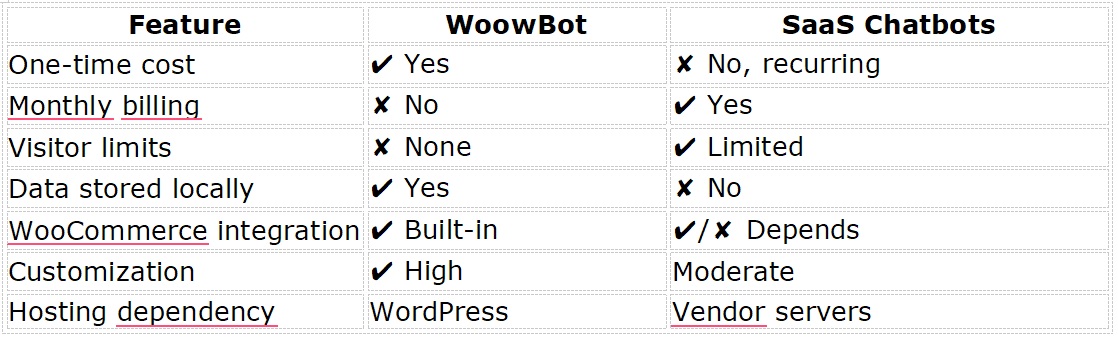
If you manage many clients, this difference is huge.
Who Should Use WoowBot?
WoowBot is perfect for:
✔ WooCommerce shops
Especially if you want to boost conversions with minimal effort.
✔ Digital agencies managing multiple client stores
One license can serve up to 50 sites (depending on your plan).
✔ Website owners with high support requests
Automate 70–80% of repetitive queries.
✔ Stores with abandoned cart problems
Conversational nudges reduce cart drop-offs.
✔ Tech beginners
No coding. No complex setup.
Real-World Examples (How Stores Use WoowBot)
Example 1: Fashion Store
Problem: Visitors couldn’t find products quickly
Solution: Conversational product finder
Result: 34% increase in product views
Example 2: Electronics Store
Problem: High support load
Solution: WoowBot FAQ automation
Result: 40% fewer tickets
Example 3: Supplements Shop
Problem: Cart abandonment
Solution: WoowBot Cart Assistant
Result: 18% improvement in conversions
Example 4: Agency Using WoowBot for 40 Clients
Problem: Paying $29–$119 per month per store for SaaS chatbots
Solution: WoowBot Pro Master License
Result: Saved over $20,000 per year
Top WoowBot Features That Boost Conversions
Here’s a quick summary of what matters most:
Must-Have Features (Conversion Boosters)
● AI-powered WooCommerce search
● Conversational product explorer
● Auto FAQ replies
● AI content engine
● Cart abandonment assistant
● Conversational forms
● Lead generation
● No coding needed
● Multilingual support
Technical Features
● Works with any WordPress theme
● Compatible with any page builder
● REST API support
● Shortcodes
● Popup + widget modes
● GDPR compliant
● Native WooCommerce integration
How WoowBot Helps You Recover Lost Sales
Let’s break down the real cost of a lost visitor.
If you lose 100 visitors per day and your conversion rate is 2%, you’re losing 2 customers daily.
Over a year, that’s:
730 lost customers.
Even if each customer spends $20, that’s:
$14,600 in lost revenue.
A chatbot that costs once and recovers even 10% of that pays for itself many times over.
WoowBot does this by:
● Engaging instantly
● Guiding product search
● Answering doubts
● Providing discount nudges
● Capturing leads
● Assisting during checkout
It acts like a smart sales assistant instead of a passive popup.
Setup: How to Add WoowBot to Your Website (No Coding)
Step 1 — Install WoowBot Plugin
Upload the plugin to your WordPress site and activate.
Step 2 — Connect AI (Optional but Recommended)
Choose from:
● GPT-4
● Gemini
● Mistral
● OpenRouter
● Ollama (local AI)
Enter API key.
Step 3 — Enable WooCommerce Integration
Turn on product search, cart assistance, and product suggestions.
Step 4 — Customize Conversation Flows
Configure:
● Greeting messages
● Support flows
● Product finder
● FAQs
● Forms
Step 5 — Activate on Frontend
WoowBot appears automatically on:
● Desktop
● Mobile
● Shop pages
● Checkout pages
That’s it—you’re live.
Why WoowBot Pro Master Lifetime License Saves You the Most
If you run or manage WooCommerce stores, the lifetime license is the smartest way to save money.
You get:
● One license
● 50 domains
● White-label branding
● Centralized dashboard
● Lifetime updates
● Lifetime support
● No recurring fees
Compared to SaaS chatbots costing $30–$300/month per store, you save:
$10,000 to $50,000 per year (agencies save even more).
Conclusion: Stop Losing Visitors. Start Converting with WoowBot.
If your website is losing visitors, you don’t need complicated funnels or expensive SaaS tools.
You need:
● Instant answers
● Smooth product discovery
● Automated support
● Lead capture
● Checkout assistance
WoowBot gives you all of this in a simple, no-code chatbot built for WooCommerce.
It works for beginners, developers, and agencies alike.
If you want more conversions, fewer support tickets, and more sales—WoowBot is the upgrade your website needs.
FAQs
1. Does WoowBot work without WooCommerce?
Yes. Most features work on any WordPress site. WooCommerce features activate only if WooCommerce is installed.
2. Do I need programming knowledge?
No. WoowBot is completely no-code.
3. Does it support AI?
Yes—GPT-4, Gemini, Mistral, OpenRouter, and Ollama.
4. Can WoowBot replace my support agent?
It can automate 60–80% of repetitive queries.
5. What languages does WoowBot support?
Almost all major languages. It can auto-detect visitor language.
6. How many sites can I use it on?
Up to 50 sites with the WoowBot Pro Master Lifetime License.