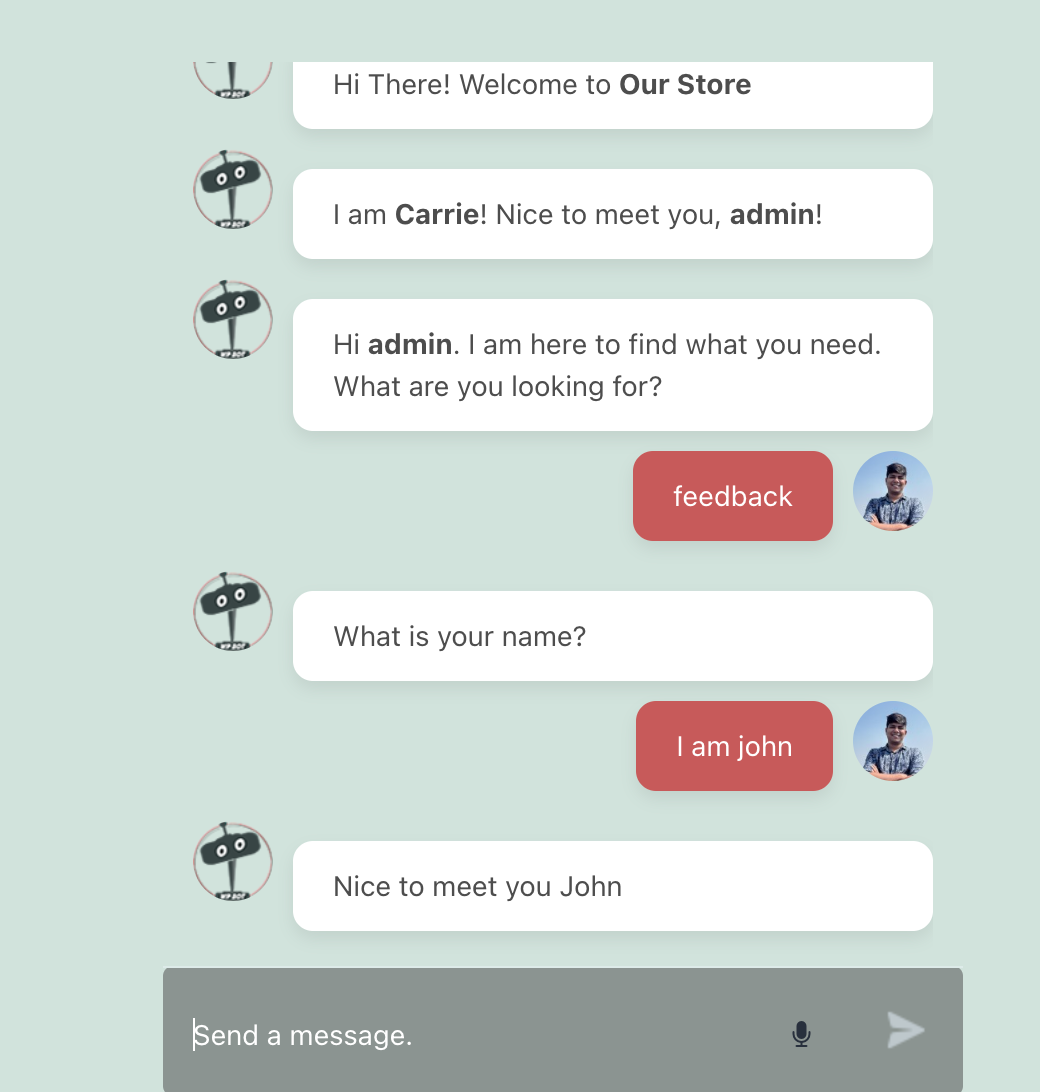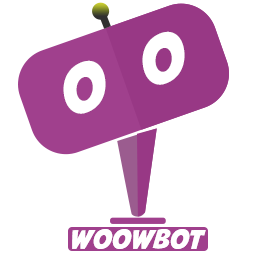Table of Contents
Examples
Here you will find some examples that will help you to get started with creating different types of STR
Basic STR
This is very basic setup of a STR. When user’s query is matched then chatbot will show the particular response for that query you have set. Also you can send a followup message to the chatbot user. See the screenshot below
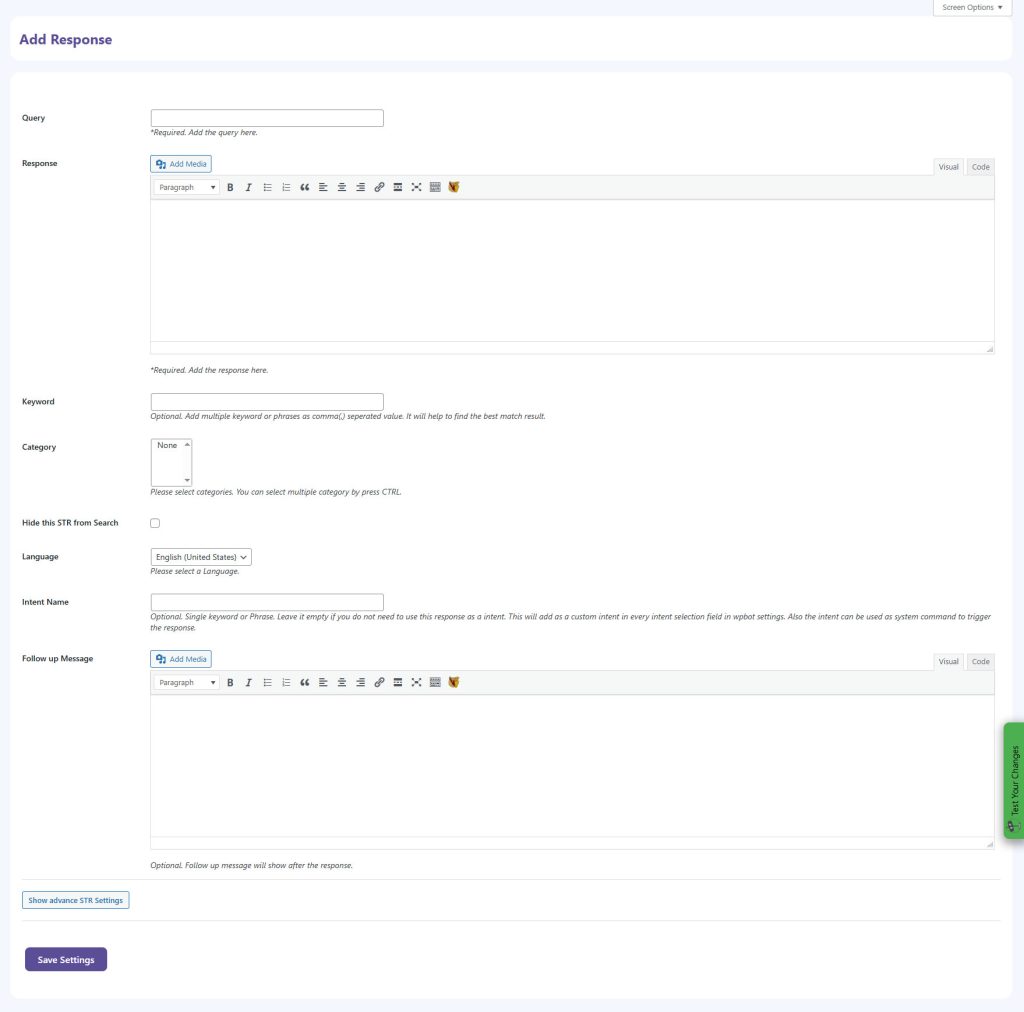
See how the chatbot response will look like on the frontend.
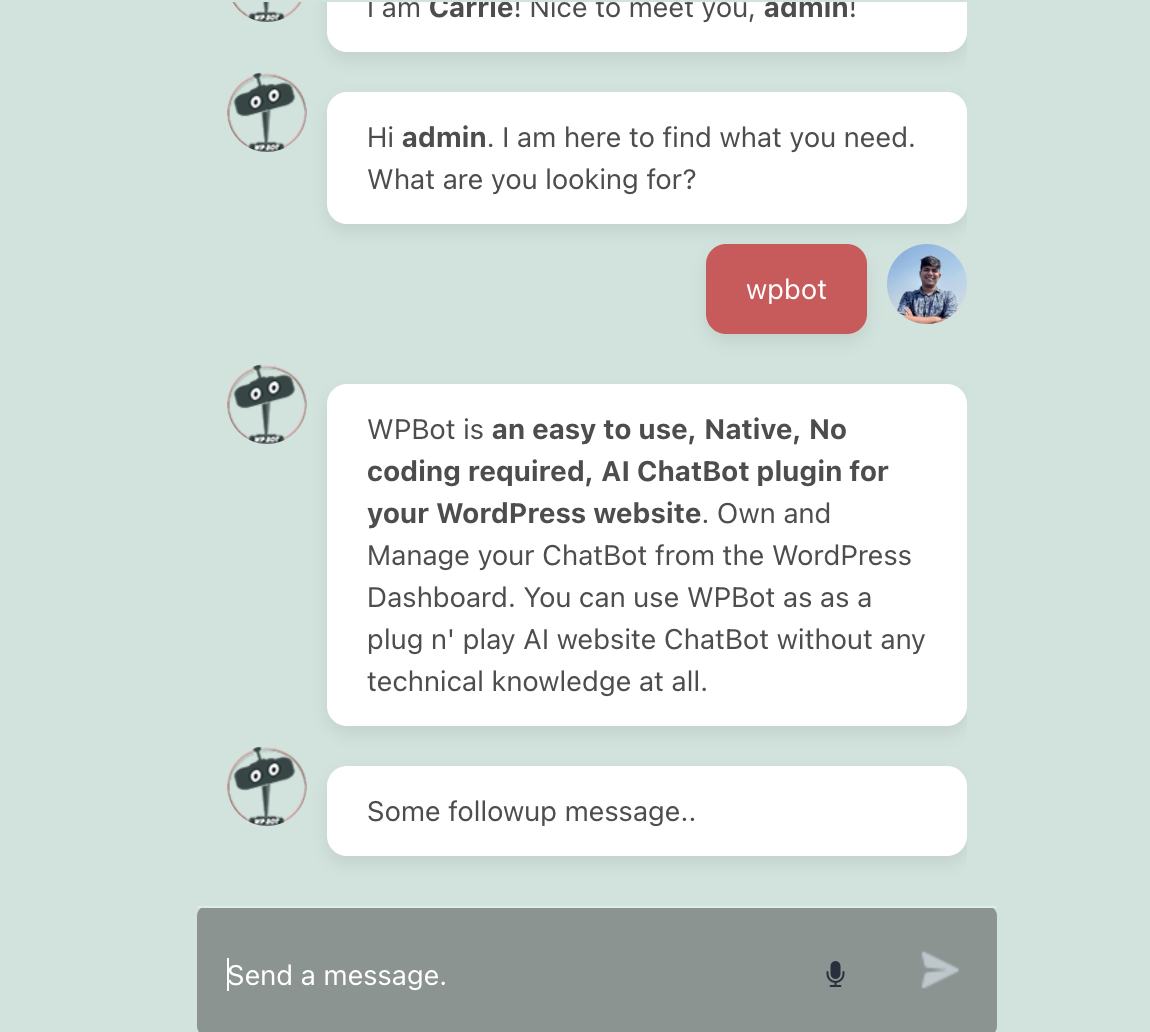
STR Intent Chaining
In this example we will show how you can chain multiple STR intent to create like a conversation. Please see the screenshots below and create a STR this like.
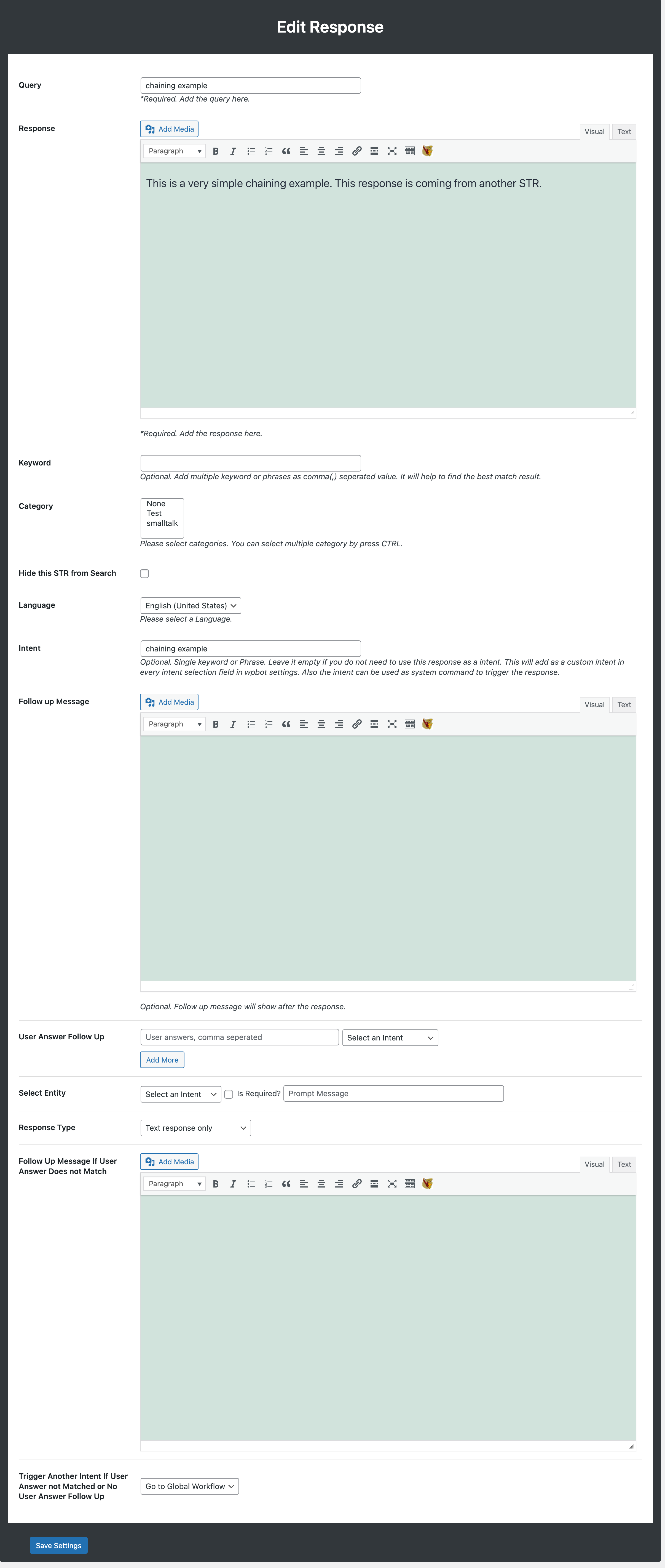
Then you can link this STR with the previous STR that you created. See the screenshot below
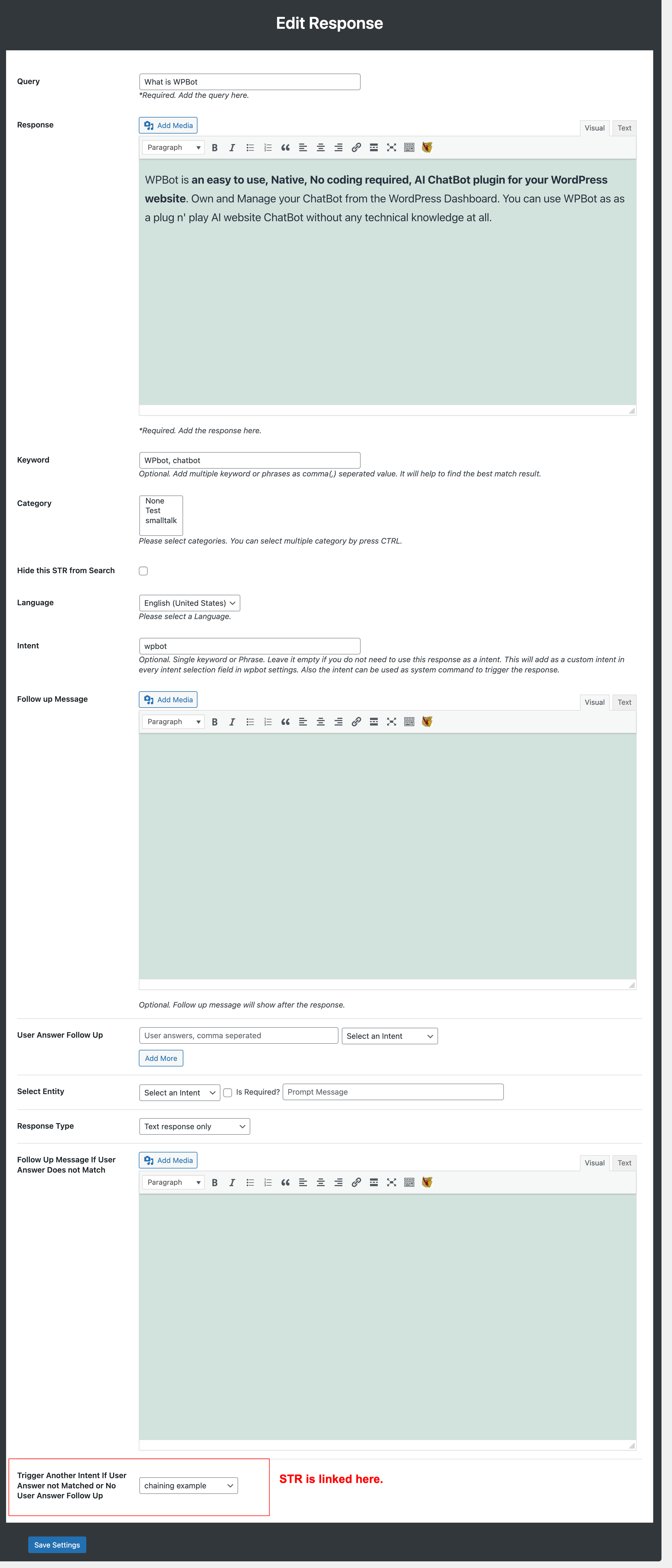
See how the chatbot response will look like on the frontend.
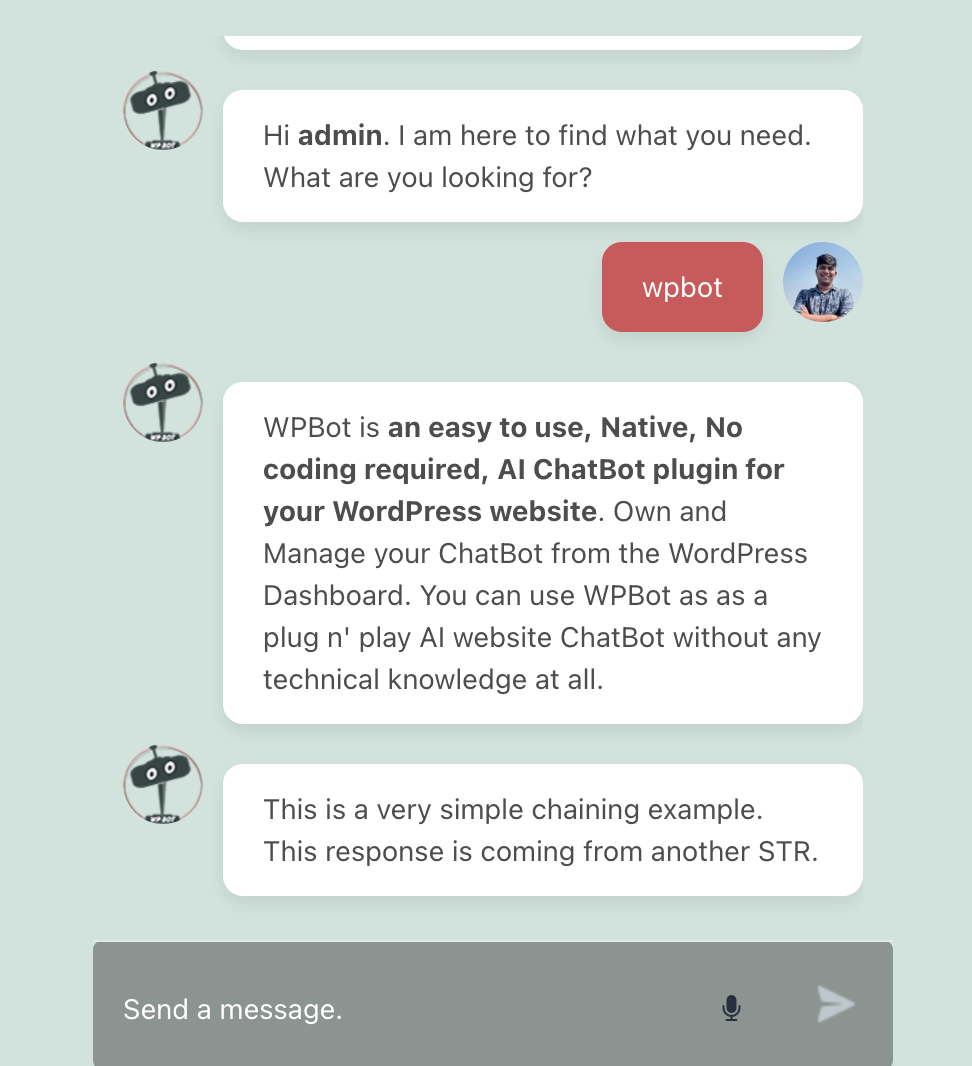
STR Intent Chaining Based on User Input
We will use the previous STR to chain intent based on user response. See the screenshot below.
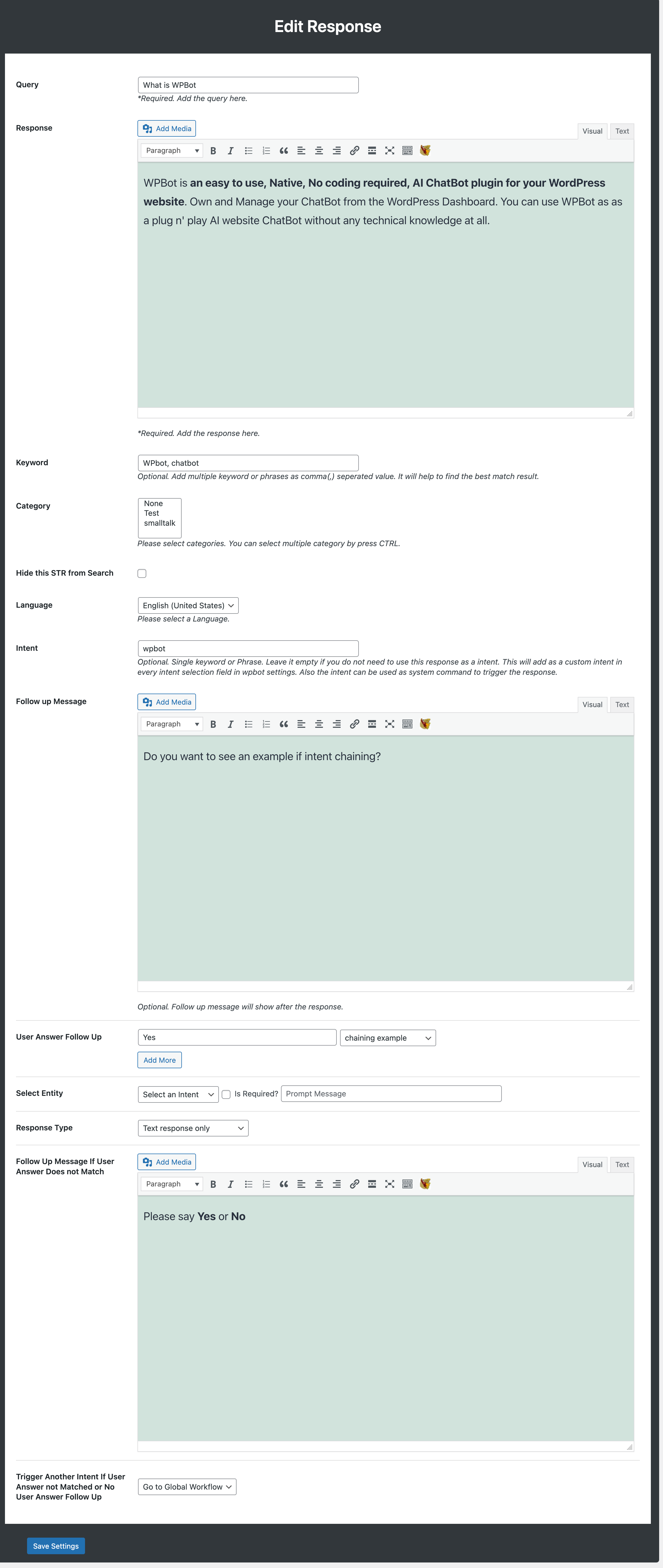
See how the chatbot response will look like on the frontend.
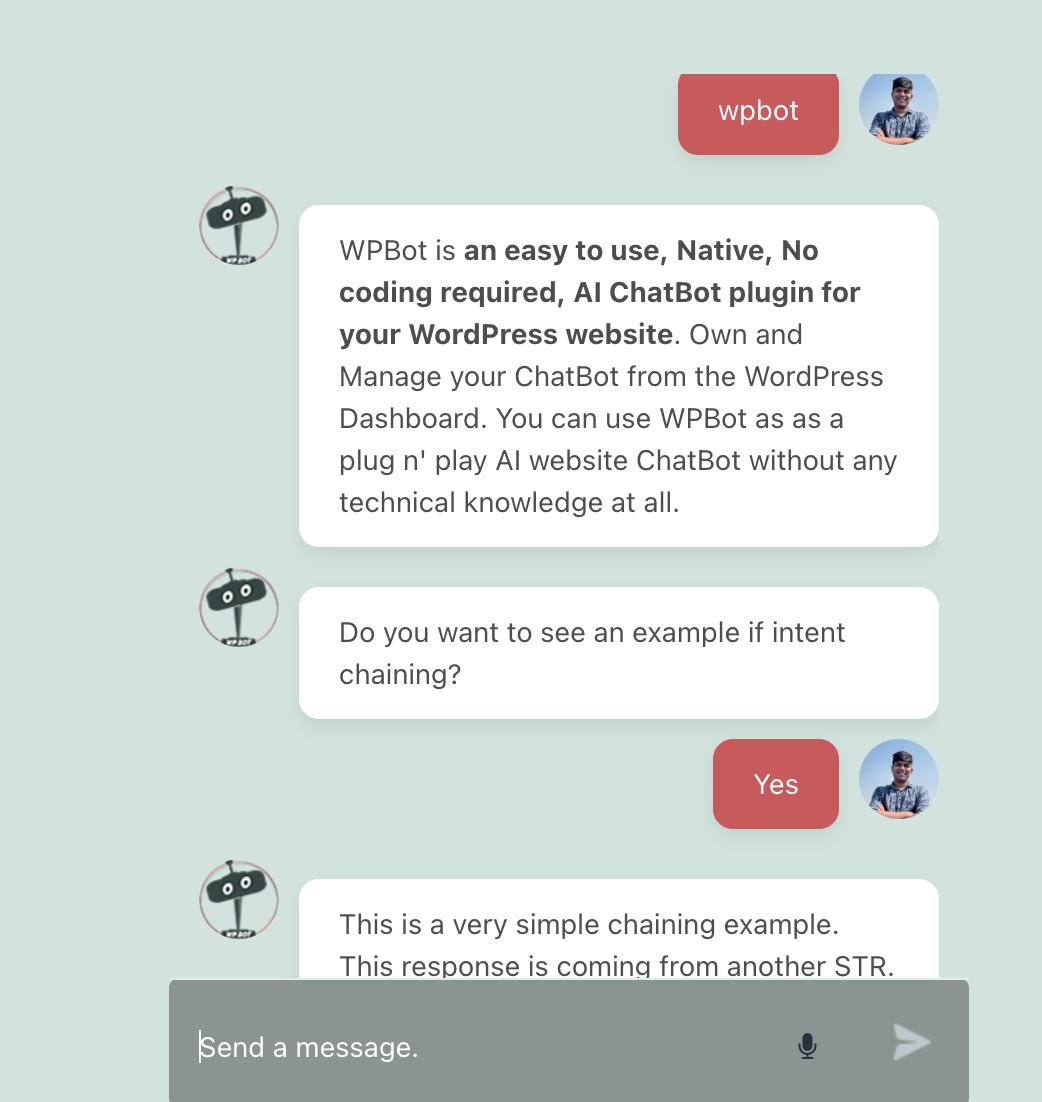
STR with an Entity
In this example, we will show you how you can use the entity feature with STR. Please see the screenshot of first STR. In this feedback intent, We are collecting the name of the user via entity @name and chain it with other STR when user’s answer is matched.
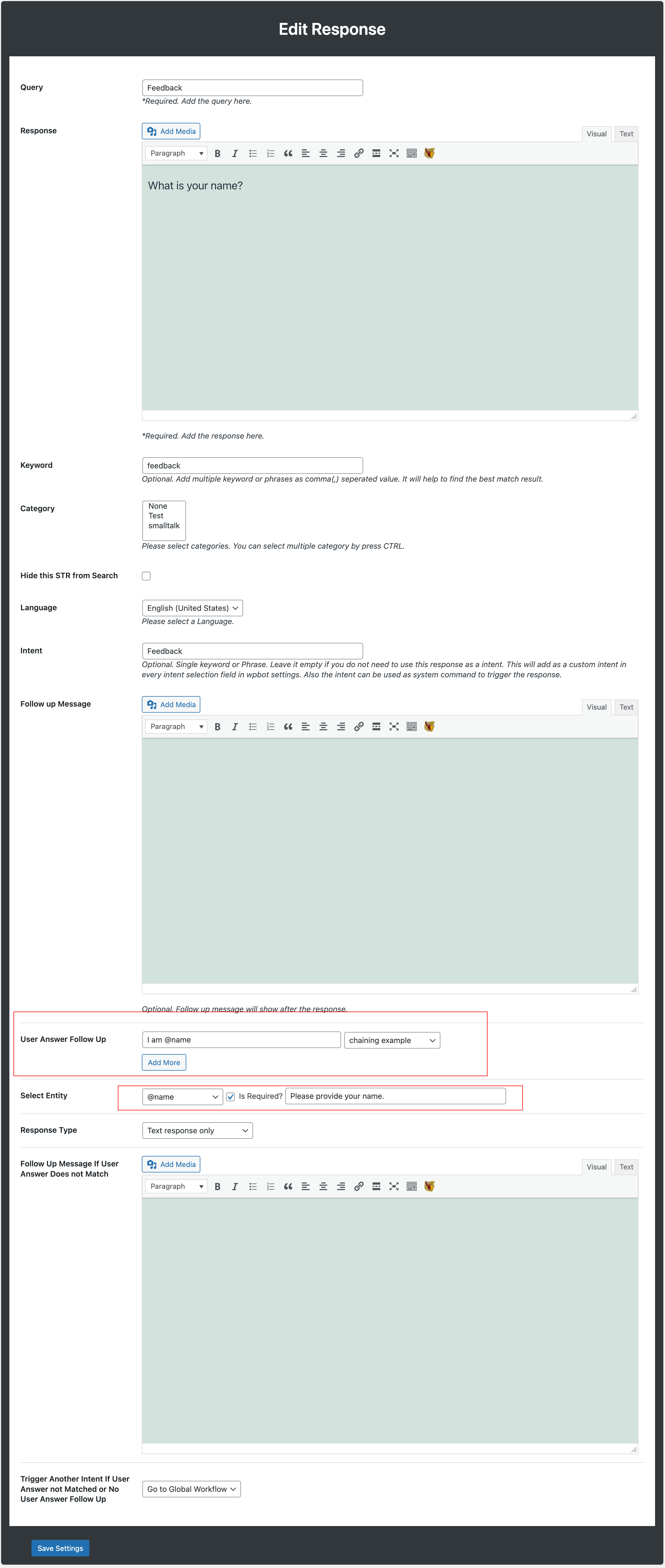
In second STR, you will see how we can use the previous STR entity value. You need to use a placeholder in response like @name{id-of-the-previous-str-where-the-@name-is-collected}
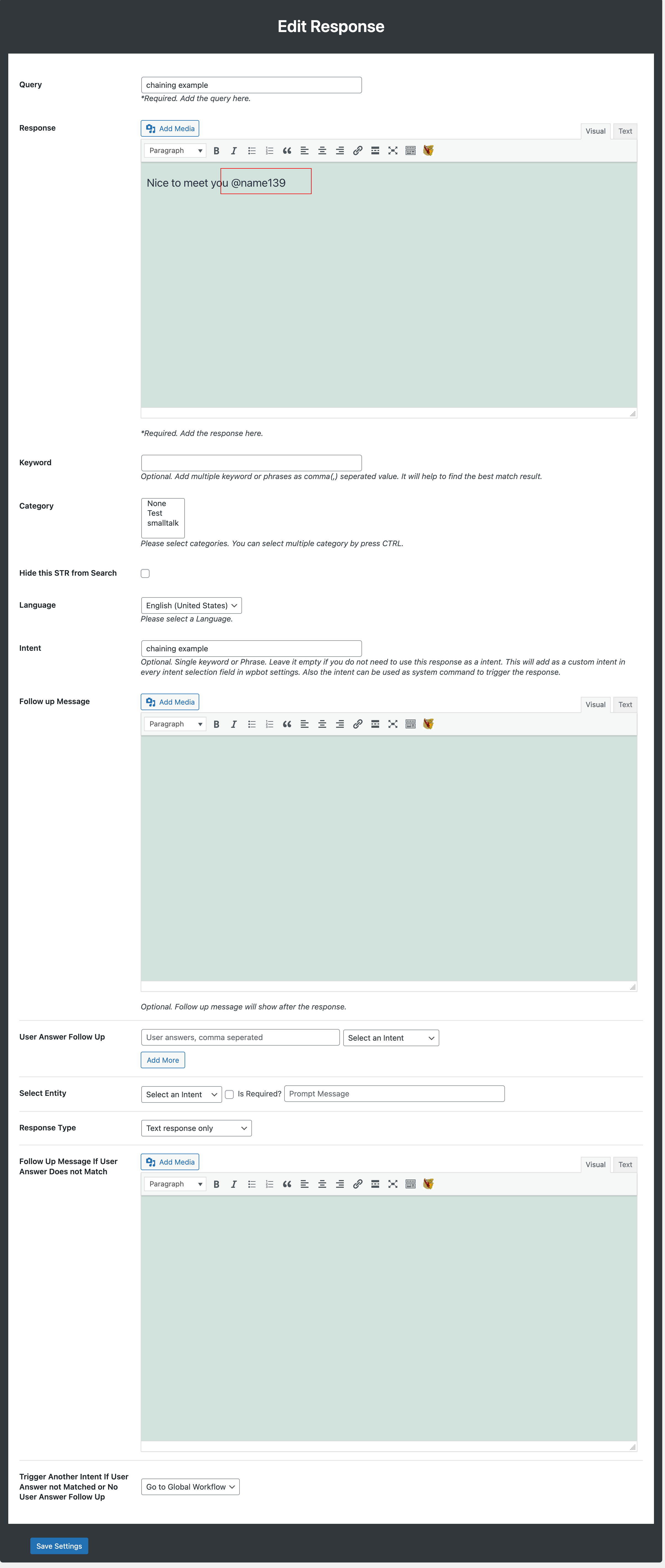
See how it works on the frontend.