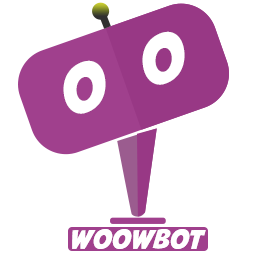Conversational Forms
Looking for help? Type your search string. Minimum 4 characters are required.
Editing, Cloning & Deleting an Existing Form
Editing, Cloning & Deleting an Existing Form This topic covers the processes of editing, cloning, and deleting a form. Step […]
Export And Import
This topic covers the processes of exporting and importing a form. More specifically, this article outlines how to export and […]
About
What is Conversational Forms Pro ?Conversational Forms is a Module Plugin for WoowBot. It extents WoowBot’s functionality and add ability […]
ChatBot Form Builder – How to Set Conditions for Form Fields
This topic covers the processes of using Conversational Form Builders Conditional Logic. You will learn what conditional logic is and […]
Conversational Forms with OpenAI
Now you can use Conversational Forms with OpenAI. You can create a Conversational form with as many fields as you […]
Creating A New Form
This guide covers the processes of creating a new form. More specifically, this article covers creating a new form from […]
Displaying Form
Displaying a form is very easy in WoowBot. The form is automatically added to WoowBot Start Menu as Intent. If […]
Email Notification Settings
This topic will cover every aspect of email notifications for Conversational Form Builder. These settings control the email notifications for […]
Export, Delete, View, And Edit A Form Entry
This topic covers the processes of managing your Conversational Form Builder entries. More specifically, this article outlines how to export, […]
Form Processors
This topic covers the processes of using Conversational Form Builder Processors. You will learn what a Conversational Forms processor is […]
Form Settings
These settings control form settings like form name and Command for WoowBot. Steps To Configure Form Settings Step 1 : […]
Form Variables
This topic covers the processes of using Conversational Form Builder Variables. You will learn what a Conditional Form Builder variable […]