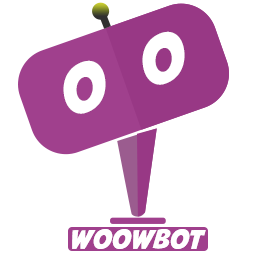Uncategorized
Looking for help? Type your search string. Minimum 4 characters are required.
Gemini AI
Gemini AI, developed by Google DeepMind, provides powerful and efficient large language models that can help you build conversational […]
How to set up buttons in the Start Menu to answer specific questions for example ” What is a BlackHole?”
You can set up buttons in the Start Menu to answer specific questions using Simple Text Responses . Go to […]
How to set up conversation flow where users can click buttons to follow?
You can set up a button click driven, guided conversation with the Conversational form builder. Just create a conversational form […]
Shortcode for floating icon to Chat
Shortcode: [wpbot-floating-icon] The [wpbot-floating-icon] shortcode displays the WoowBot floating chat widget on your website. You can customize it with […]