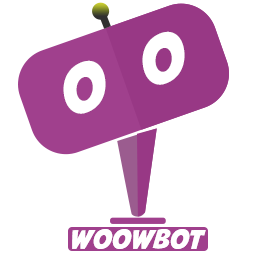Features
Looking for help? Type your search string. Minimum 4 characters are required.
How to train AI with your website data using ChatBot
You can train an OpenAI model with your data using one of the two methods (requires WoowBot Pro Professional or Master […]
How to create OpenAI API Key
The OpenAI API uses API keys for authentication. Visit your API Keys page to retrieve the API key you’ll use […]
How can I Fine Tune or Train my own OpenAI?
To train Open AI a. To train or fine tune a model, 1st you need to: Gather the necessary data […]
Can PDFs be used as a database with AI?
Yes, you can use PDFs to train your AI chatbot. This is possible with GPT Assistant. You can upload up […]
Conversational Forms with OpenAI
Now you can use Conversational Forms with OpenAI. You can create a Conversational form with as many fields as you […]
Frequency Penalty
Number between -2.0 and 2.0. Positive values penalize new tokens based on their existing frequency in the text so far, […]
Getting Started with OpenAI
Once you add the OpenAI API key, it should already start working for generic questions. Open a new browser window […]
How much does OpenAI or AI services cost?
OpenAI API usage exact cost is a little hard to determine as it depends on the required response length and […]
How to save money and reduce OpenAI API cost for your ChatBot
If your website has a lot of traffic OpenAI API cost can shoot up quickly for your ChatBot trying to […]
How to use an Embedded Vector Database and RAG to get customized responses from AI
RAG & Knowledge Base Vector Database WoowBot supports RAG (Retrieval-Augmented Generation) & Knowledge Base Vector Database. You can select your […]
How WoowBot ChatBot Free users can Get Customized Results from the ChatBot? How to Train the ChatBot?
WoowBot ChatBot Free and WoowBot Pro Starter license users can Get Customized Results from the ChatBot in multiple ways. When […]
My OpenAi does not work
Please check your settings( i.e: Api keys, Max token etc.). Depending on the model (GPT3 was maximum 4000 other is […]
OpenAI Settings
There are options for Open AI Settings. The settings are AI Settings, there are the dropdown options to select.