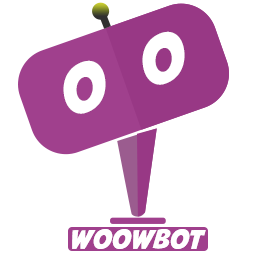WoowBot Interactions
Looking for help? Type your search string. Minimum 4 characters are required.
How to setup or train the chatbot before making it live for user access?
While you are working on setting up or training the chatbot before making it live for user access, there are […]
How WoowBot ChatBot Free users can Get Customized Results from the ChatBot? How to Train the ChatBot?
WoowBot ChatBot Free and WoowBot Pro Starter license users can Get Customized Results from the ChatBot in multiple ways. When […]
Integrate WoowBot with Telegram
Integrating the WoowBot with Telegram is fairly simple. First of all you need to have WoowBot Telegram Module installed and activated on […]
Predefined intents – Built-in ChatBot Features
Predefined intents can work without integration to DialogFlow API and AI. These are readily available as soon as you install […]
Setting up WhatsApp Chatbot Module
WhatsApp Chatbot Module uses Twilio API to send WhatsApp messages. This plugin needs the following below credentials to setup: Twilio […]