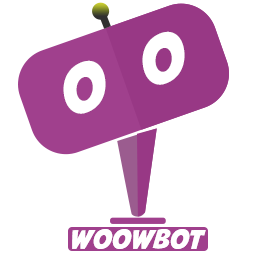Yes, you can use the WoowBot chatbot within the WordPress backend. WoowBot includes a backend chat widget, allowing you to interact with the chatbot directly from your WordPress dashboard. This feature makes it easy for admins and editors to manage and test the chatbot without needing to switch to the frontend of your site.
Let’s start step by step:
Enable ChatBot in the WordPress Backend
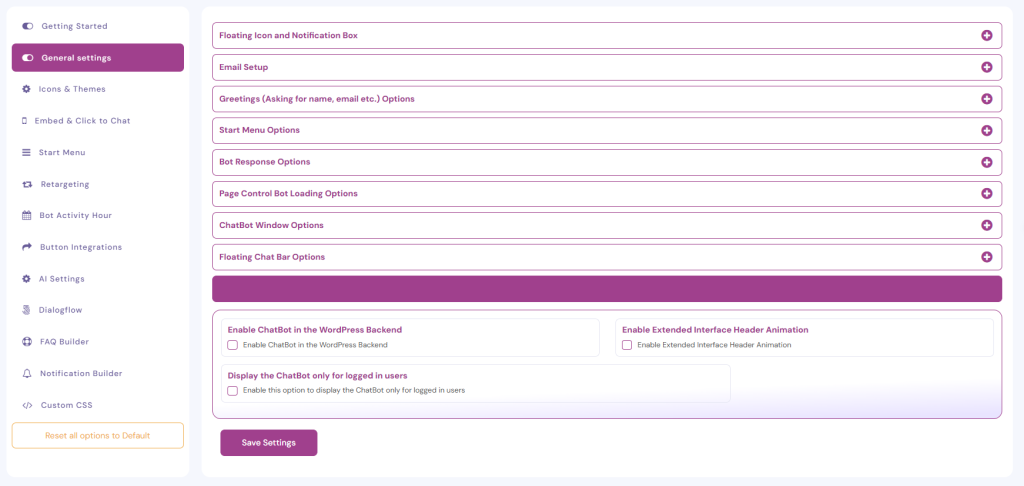
ChatBot Pro->Settings->General Settings->Misc. Options-> enable ChatBot in the WordPress Backend
☑ Enable ChatBot in the WordPress Backend
Which means the chatbot will appear and function inside your WordPress admin dashboard — not just on the front end.
What This Setting Does
When enabled:
• The chatbot icon appears in your WordPress admin area, allowing site administrators and editors to interact with the bot directly.
• It’s useful for testing, training your bot, or debugging conversations without needing to visit the public site.
If You Don’t See the Bot in Backend
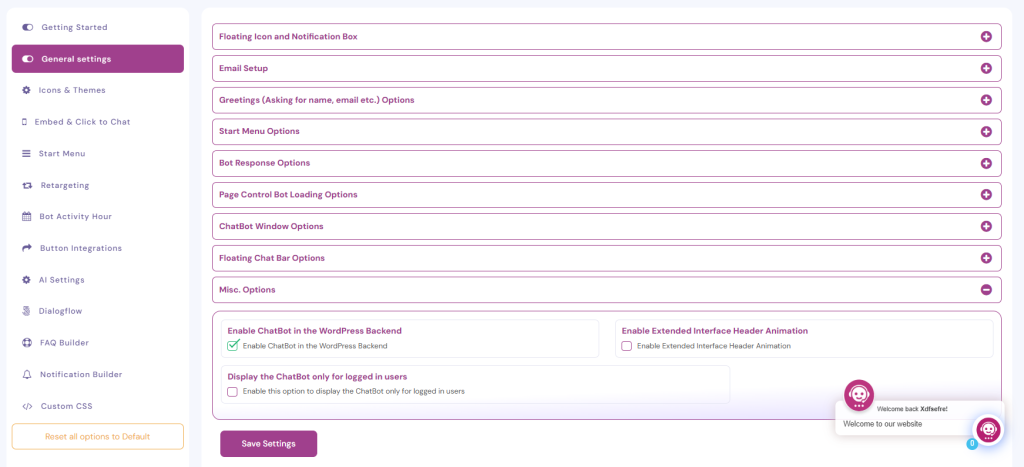
If the bot doesn’t show:
1. Make sure “Enable ChatBot in the WordPress Backend” is checked.
2. Click Save Changes at the bottom of the page.
3. Clear your WordPress and browser cache.
4. Refresh the Dashboard or navigate to a different admin page.
You should then see the floating chatbot icon within the WordPress admin area.