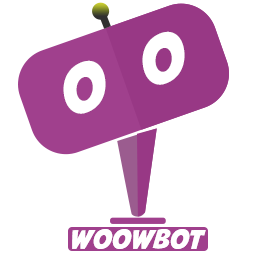You can change the text “Welcome to our website” from ChatBot Pro->Settings->Notification builder.
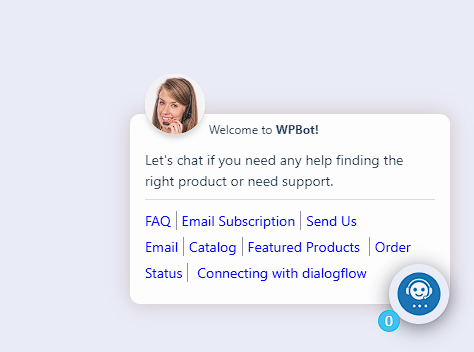
You can also add additional text/slider from here.
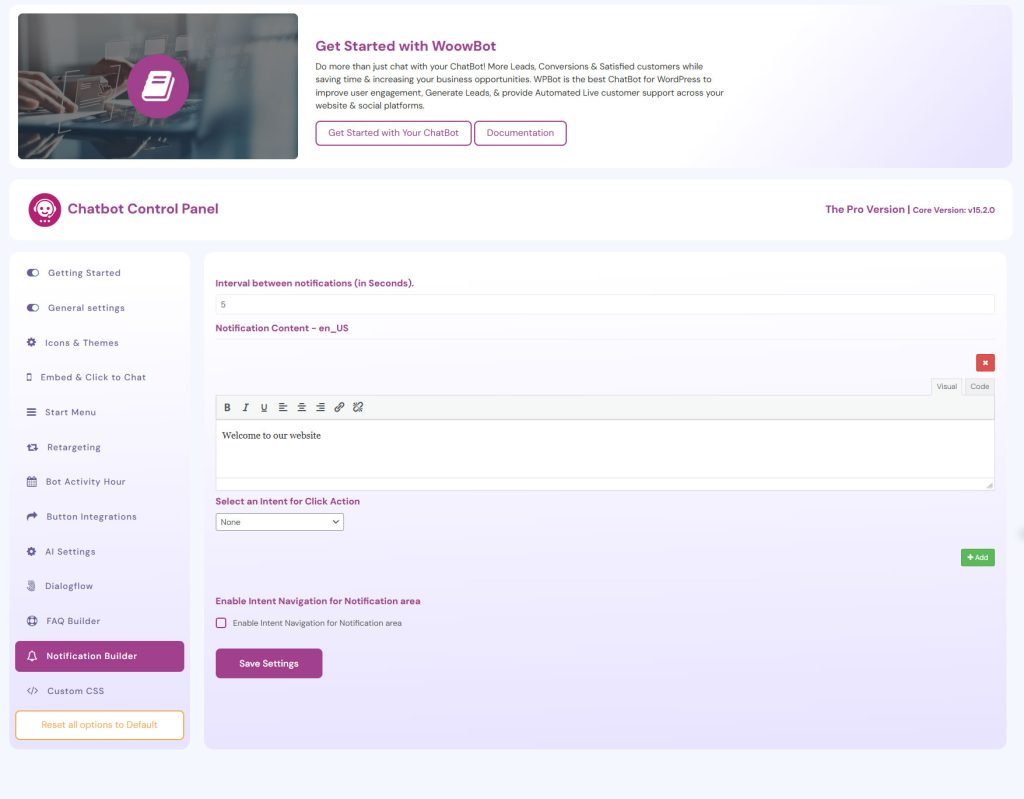
You can also add links to Important ChatBot features from here.
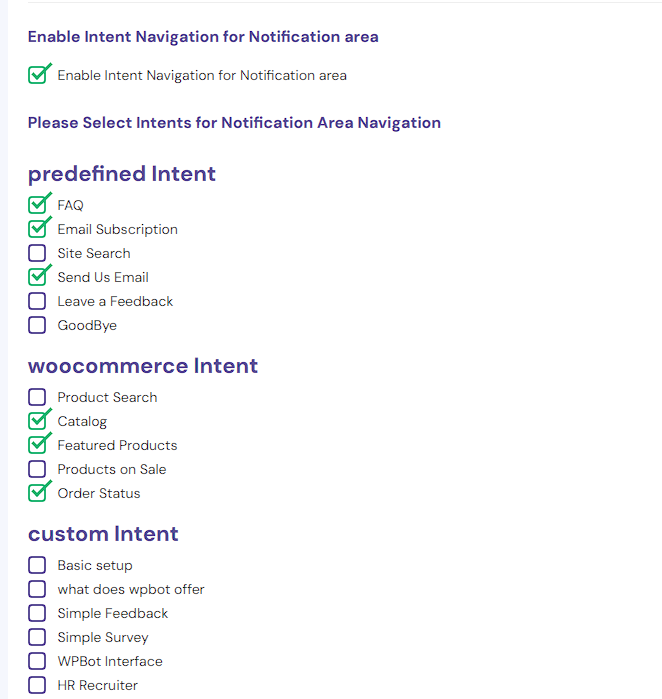
You can disable the Floating Notification from here for mobile only, desktop or both