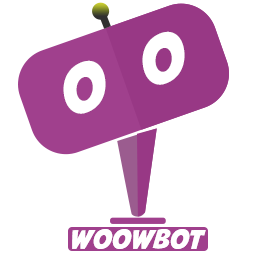If you’ve ever wanted your WordPress chatbot to act like a smart virtual assistant — guiding users step-by-step toward answers — then you’ll love WoowBot Pro’s Decision Tree Chat feature.
What Is a Decision Tree Chatbot?
A decision tree chatbot is a guided, rule-based system that lets users choose from pre-defined options instead of typing random questions.
Think of it like a flowchart conversation:
“Do you want support or sales?”
→ If support: “Is your issue technical or billing?”
→ If billing: “Would you like to contact our finance team?”
This approach helps users reach answers faster — without relying on AI or keyword matching.
Why Use Decision Trees in WoowBot Pro?
Here’s why decision trees are powerful:
· Predictable flow: You control every step of the conversation.
· No training needed: Unlike AI, you don’t need to “teach” it with data.
· Great for lead generation: You can guide users to contact forms, pricing pages, or support tickets.
· Works 24/7: Perfect for websites that get a lot of repetitive inquiries.
With WoowBot Pro, you can build these structured chats visually — no coding required.
Step-by-Step: How to Create a Decision Tree-Based Chatbot in WoowBot Pro
Let’s walk through the setup
1. Install and Activate WoowBot Pro
First, make sure you’re using WoowBot Pro (the premium version).
You can get it from woowbot.pro, then install and activate it inside WordPress.
2. Access the Conversational Forms Module
From your WordPress dashboard:
WoowBot → Bot–Form Builder → New Form
This is where the magic happens.
Each “form” can act as a decision tree — guiding users through options based on their choices.
3. Build Your Conversation Flow
Now, add questions and logic:
· Start with a welcome question (like “How can we help you today?”).
· Add multiple options — for example:
o Technical Support
o Sales Inquiry
o General Question
For each option, you can set what happens next — a new question, a custom message, or even a redirect link.
You’re literally building a tree of decisions — one branch at a time.
4. Add Conditional Logic
This is where WoowBot Pro shines.
You can add conditional rules that determine which question appears next, based on what users select.
Example:
If “Sales Inquiry” → Show pricing options
If “Technical Support” → Ask for product details
It’s like building your own mini decision engine.
5. Test and Refine
Once your flow is ready, test it right inside your website chat window.
You can edit text, reorder questions, or add images and buttons to make it more engaging.
Pro Tips
✅ Use short, clear questions — don’t overload users with text.
✅ Combine with WoowBot Live Chat Addon for human fallback.
✅ Add custom thank-you messages or redirect users to relevant pages.
Creating a decision tree-based chatbot with WoowBot Pro is one of the smartest ways to automate WordPress customer support — without using complex AI models.
You get full control over how users interact, what paths they follow, and what outcomes they reach.