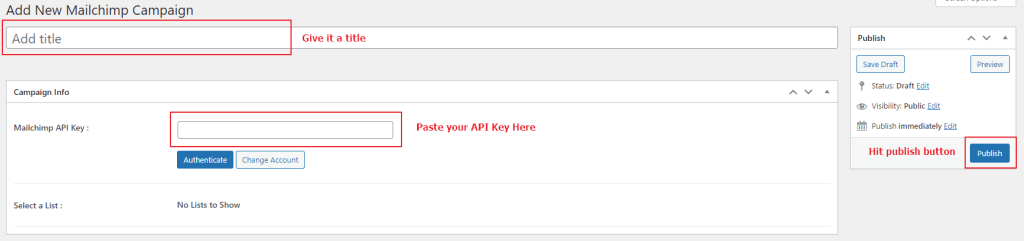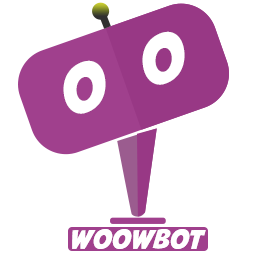You can add your mailchimp campaigns API KEY using “Manage Mailchimp Campaigns” button of this tab. Next click on “New Mailchimp Campaigns” button to add your campaign url. Give your post a title, then paste your API Key into “Mailchimp API Key” field. After setting these values, click on “Publish” button.
You are all set! You will get name and email address of a person into your Mailchimp Campaign List when he/she subscribe using “Email Subscription” option of the chatbot.
Figure 01: Mailchimp Integration using API Key.