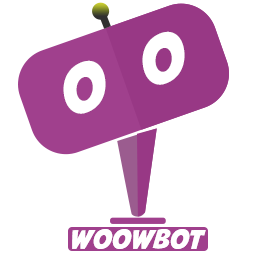Getting Started
Looking for help? Type your search string. Minimum 4 characters are required.
BOT ACTIVITY HOUR
Enable Bot Activity Hour – If enabled WoowBot will show only during the time schedule you set below. The timezone […]
BOTTOM ICON SETTING
There are options for enabling and disabling the icons, the settings is under Icons & Themes -> Bottom Icon […]
BUTTON INTEGRATION
WoowBot allow below listed 3rd party messaging & chating application, web link and phone in Integration section. You can add and […]
Can I use my WoowBot ChatBot on non-WordPress HTML, PHP, or any other type of websites?
Yes, you can use your WoowBot ChatBot on non-WordPress HTML, PHP, or any other type of website. However, since WoowBot […]
CUSTOM COLOR OPTIONS
There are options for changing colors, We can customize the colors. The settings are under Icons & Themes ->Custom Color […]
FAQ BUILDER
In the faq builder section, Admin can add questions and answers by clicking on Add More Questions and Answers button and remove […]
GENERAL SETTINGS
Disable WoowBot to load – enable this feature if you want to disable WoowBot across the Skip Greetings and Show […]
Get Started with your ChatBot
After the plugin is actiavted, a new menu named “ChatBot Pro” will appear in the WordPress admin Menu Bar. Click […]
Getting Started with OpenAI
Once you add the OpenAI API key, it should already start working for generic questions. Open a new browser window […]